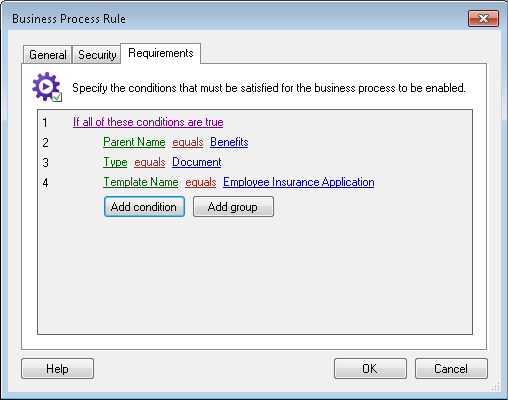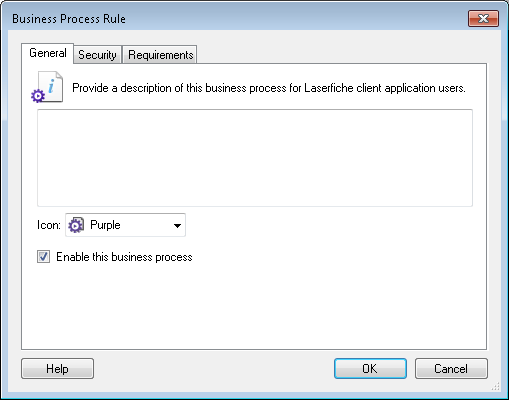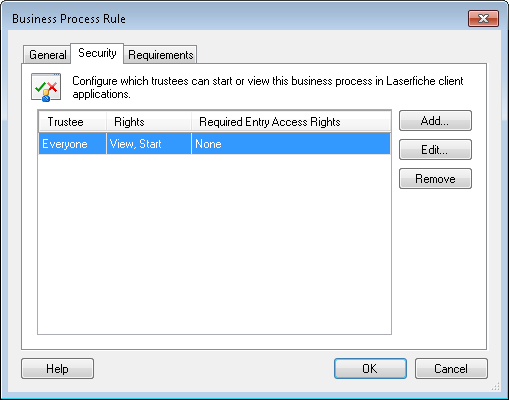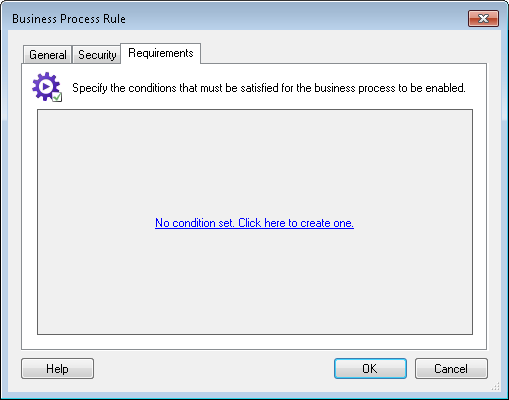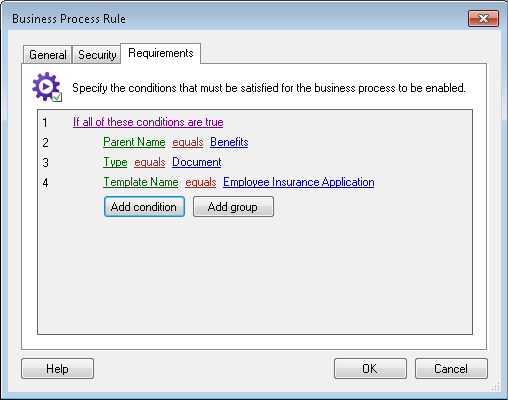Show me an example of how to use Business Process Rules.
Show me an example of how to use Business Process Rules.
Example: Bob's business process should be used by the Human Resources Department only. This business process will be used for processing employee insurance forms and should not be run on any other entries. Bob configures the Security tab so that only members of the Human Resources group can view the business process's details and run it from the Laserfiche client applications. Next, Bob wants to ensure that his business process only runs on employee insurance forms; he configures the  Requirements tab so that the business process can only be run on documents in the Benefits folder that have been assigned the Employee Insurance Application template.
Requirements tab so that the business process can only be run on documents in the Benefits folder that have been assigned the Employee Insurance Application template.
How it works: When the business process is published for use in the Laserfiche client applications, only users in the Human Resources group will be able to see details of the business process and they will only be able to start the business process on entries that meet the specified criteria.